Church app 2.0 is live!
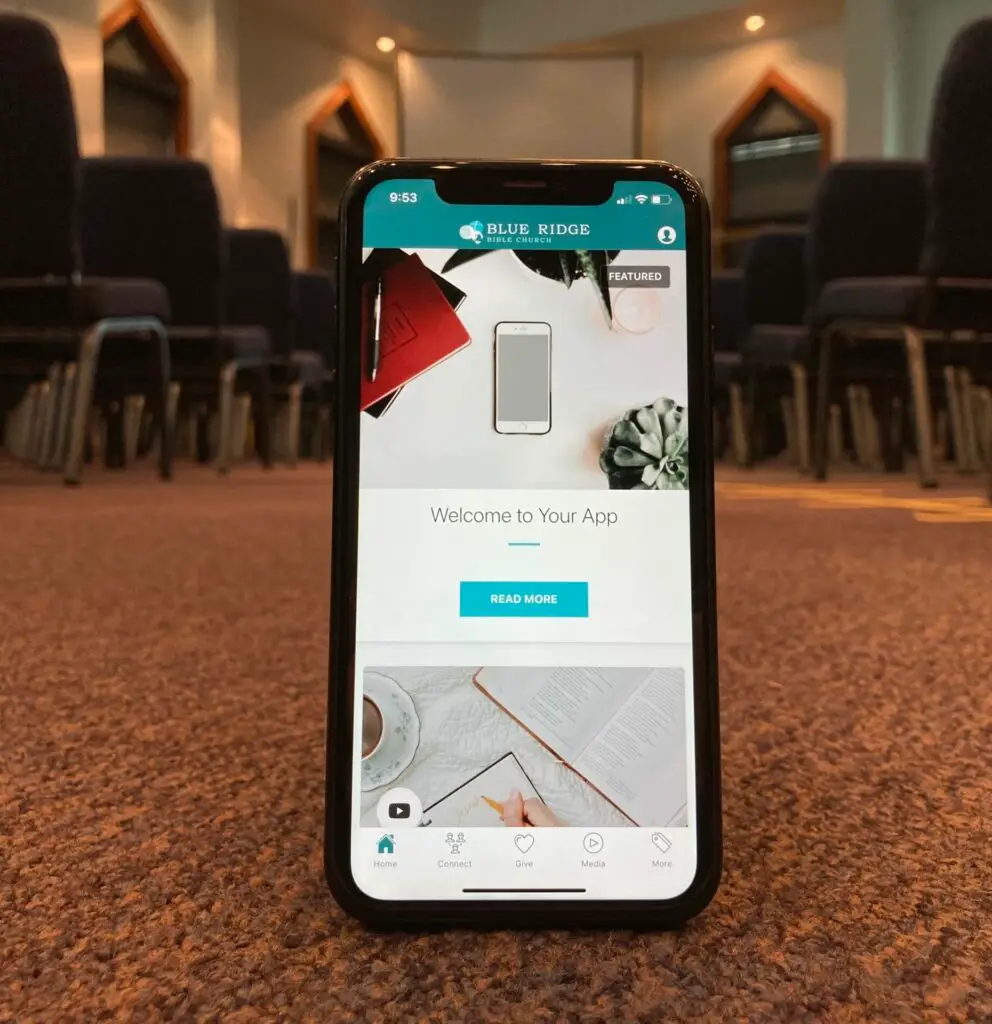
Here’s what to do:
- Download & open.
iPhone users: Your church app simply needs to be updated; navigate to the App Store to tap update. Android users: Visit the GooglePlay store and search for “Blue Ridge Bible Church” (look for our church logo image) to download.
Get set up. Once you open the new app, the very first thing to do is click on the Welcome to Your App section and “Read More.” Ben has compiled a simple, step-by-step list of how to get started.
Follow the instructions to log in (or create your profile) and you’ll be able to access your groups, message boards, giving, and more!!
Two special requests:
1. Let BRBCers find you! Church directory. Let us share your phone number & email address in the church ‘Membership Directory.’ (With regular BRBC attenders only.) How? Tell Brittany that you want your privacy settings adjusted and she’ll take care of it
2. Opt-in for 2 groups. Tap ‘More’ along the bottom navigation menu and then choose ‘Groups.’ Search for the ‘Marketplace’ and/or ‘2 Year Bible Reading Plan message board.’ Tap the teal ‘Request to Join’ button to join these and interact with your fellow BRBCers!
Exciting features & Upgrades!
Your app profile is now synced to your Blue Ridge Connect profile! Changes made in either the app or Blue Ridge Connect (e.g. updating your phone number) will automatically update the other.
Remember, the new app simply uses your phone number to login (for your giving as well).
Questions? Email Ben Thompson